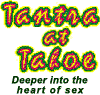 |
||
|
||
|
Thanks for trusting our promises and getting your own copy of one of Tantra At Tahoe's ebooks. If you've come to this page, it means you're having a problem accessing it. Sorry for that! First of all, relax, take a deep breath, and understand that we will make this work shortly. Thousands of readers from 90 countries have successfully downloaded our ebooks already. So you can too. There's just some little glitch in your system or how you followed the instructions. So, don't worry. You only need a little patience to get what you want. First, You Need The Confidential Download InstructionsThese directions will undoubtedly solve your problem. We can always email you your ebook if necessary. We'd prefer not since it's a huge file and less reliable than you downloading it to your computer yourself. That's why your first step is to get the ebook download instructions. Here are all the possible solutions you need. This page includes instructions to... your ebook. Click above on what you need to fix, or click here if nothing seems to work. Download TroubleHopefully, you hit the yellow "Download It Now" button on the receipt page in your web browser after you placed your order. If so, you should have seen the screen with the confidential instructions to download your ebook. If not, don't panic! You can get these instructions by clicking on the special URL in the receipt emailed to you. That's the live listing (blue and underlined like the bullets above) in your receipt email that starts with "http" and ends with ".pdf." Sometimes, a web address that extends over two lines isn't active. You can tell by checking if the second line ISN'T blue and underlined. If the second line isn't active, you may need to cut and paste both parts of the web address into the address line of your browser. Alert: This special URL is valid for 3 days after your first access. You need to download the ebook and save it in a safe place on your computer before the 3 days is up. Otherwise you will have to wait for us to help you personally. We will do that eventually but it will just take extra time. Opening The FileYour download instructions and ebook are formatted in Adobe's universal portable document format, or "PDF." If you don't have a copy of the Adobe Acrobat Reader which opens the PDF type of file, you need it. Click HERE to download a FREE copy for your system. Then, follow Adobe's step 1, 2 and 3 instructions to install this free utility on your computer. Under Windows, you will have to locate the EXE type file and double-click on it to install the utility in your system. It's worth the trouble to get Adobe Acrobat Reader because more and more documents and forms (especially IRS tax forms) come this way. Don't forget to reboot your computer after installing new software or it may not work. AOL ProblemsHopefully, you hit the yellow "Download It Now" button on the receipt page in your web browser after you placed your order. If so, you should have seen the screen with the confidential instructions to download your ebook. If not, don't panic! You can get the instructions by accessing the special URL in the receipt emailed to you. That's the listing in your receipt email that starts with "http" and ends with ".pdf." AOL treats web addresses differently than other internet browsers. Listings that are active for others aren't active inside AOL. So you have to cut and paste the address that starts with "http" into the address box of your web browser. By the way, sometimes these addresses extend over two lines so be sure you get the whole thing without any spaces or missing characters at the end. That should do the trick. Finding The File On Your Computer After DownloadTo search for your ebook on your computer after download, you need to know the filename. If you didn't notice it when downloading, you can find the filenames of our ebooks by clicking HERE. On Windows machines, click the START button at the bottom left of the screen and then click SEARCH or FIND in the menu that pops up. Type the filename into the NAMED box to search for the location of your ebook. You may need to LOOK IN various places using the pull-down menu to find it. Once you find it, just double click on the file name. If you have Adobe Acrobat Reader, your ebook will open on screen. If you don't, click HERE for instructions. Saving The FileYour ebook purchase includes technical support including rights to re-download your ebook for 60 days. Because we change passwords every couple months for security purposes, please make sure you save a backup copy of the ebook file in a safe place. Though we may be able to help you after that date, our volume of transactions doesn't allow us to maintain sales records for much longer. In other words, we can't guarantee being able to give you another copy of the ebook after 60 days. Some readers have reported difficulty in saving the PDF file after opening in Acrobat Reader. Usually this is corrected by downloading the latest version of this free software. As of May 2005, version 7.0 is the latest for most common operating systems. Even if you already have the latest version, reinstalling software is always a good idea when things don't operate as they're supposed to. Further Problems?If you have further problems, please click HERE and email us. Please include a copy of your email receipt or at least your name, email address, and order number. There are other ways we can get you the ebook if necessary. The bad news is that we may be away for some days and you'll have to wait. But we will get you what you purchased. And more importantly, by persevering, you'll eventually reach the supreme bliss through spiritual and sexual ecstasy that Tantra offers. That's why you started this whole process, right?
Love, Somraj, Jeffre, & John
P.S. Please note, our ebooks are copyrighted by Tantra At Tahoe. As a bona-fide purchaser, you may print one copy of this document for personal use. Email forwarding or reproduction for any other purpose is prohibited. |
|||||
| Top of page | |||||
|
Tantric Sex HOME | Affiliates | Adult Store | Articles | Contact | DVD/Video | Ebooks | FAQs | Newsletter
FREE Tours | Resources | SEARCH | Services | Site Map | Specials | Tell Friends | Sex Toys | WebMaster |
|||||